Each day we keep on getting new inventions in the field of technology. Every day there is something new for our mobile phones, as well. These days, most of the smartphones available on the market come with either 3G or 4G connectivity. Such connectivity provides blazing fast browsing and surfing speeds. The faster connection speeds help you to do video calling from your smartphone with very few issues.
There are a lot of video calling apps available out there but today we are going to introduce the best 5 apps for video calling for your Android smartphone.
1. Skype
You might have already used Skype on your desktop, or laptop, but if you want to experience the same interaction on your smartphone, you can get that easily.
Skype has already served us for many years and they know what their customers need from them, which makes them the best video calling app provider.
You can use both the front and rear camera for easy communication. You can also send instant messages to your friends with the help of Skype, and if you have some credit in your Skype account, you can use that credit to make calls to your friend’s landline phone as well.
2. Fring
You can consider Fring as a smaller version of Skype. You can use Fring not only for video calling but also for sending instant messages to your friends and family.
You can call anyone in US by spending 1.1 cents per minute, which is way cheaper than what you will get on Skype.
There is one barrier with Fring and it is that Fring is only available for mobile platforms. If any of your friends want to communicate using his PC, it won’t be possible.
3. OoVoo
OoVoo is not only available for Android but you can also use ooVoo for other platforms like Windows, MAC, and iOS.
You will get most of the common features which you get in video calling apps, such as messaging, video calling, VOIP, and voice calls. OoVoo doesn’t have its service int all countries but you can use the VOIP service just by paying 1.8 cents a minute for Canada and U.S.
One of the best features which you will get in ooVoo is the group video calling feature. You can get the same feature in Skype but you need to pay $10 monthly or $60 annually to use the service. In OoVoo, you can have a group video chat with up to six people without paying even a single penny.
4. Tango
Tango is another free app. Unfortunately you don’t get the VOIP option in Tango, so you can only communicate with people who are registered with Tango.
Other than not having the VOIP option you will not even get group video calling feature and text messaging feature.
The best features which you will get in Tango are video calling, voice calling and video messaging. Tango comes free of cost for your Android mobile phone, but you can send cartoons, extend your video messages by taking premium packages.
5. Qik
Qik is unique and different from all the applications discussed above. The one feature of Qik is broad dissemination of the video. This means you can record your videos and then upload them to Qik servers which you can later on sync to your desktop PC.
You can also stream live videos through Qik and can also watch videos through social media websites like Twitter and Facebook.
You can use Qik for video calling, video mailing and video sharing. Some of the drawbacks of Qik are that it is not available for all the android devices out there in the market and it is not compatible with a desktop PC.



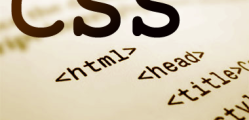

Leave a Reply