If you are thinking about changing your domain and moving your website over to a new URL, you are likely concerned at the prospect. And for good reason. A site migration is a challenging thing to get right and if it goes wrong it could mean you lose rankings and organic traffic.
We will shed some light on the best practice today, take you through the process step by step. But please be aware that if you haven’t done this before we highly recommend you hire a technical SEO who has experience in site migrations. Especially if you are a large website with rankings to protect.
Map Out The Urls On Your Old Site
The first step is to map our all of the urls on your old website. The easiest way to do this is to use a tool like Screaming Frog. This tool will crawl all of the content on your website and give you a full list. Include images, videos and other assets in this list.
Make sure you include all urls that you are using in your PPC campaigns. Sending users to broken links will reduce your quality score very quickly – you don’t want that to happen!
Benchmark
It is important to benchmark that state of your current website so that you have something to measure against post migration. Ensure you have the ranking positions of at least 100 keywords, preferably upwards of 200.
Make sure you have a clear benchmark of your current organic traffic levels. An overview and a split view looking at your internal pages. Ensure you capture bounce rates & conversions as well as organic traffic levels.
Identify the most important and authoritative links pointing to your old site so that you can get those redirected.
Match The New Urls
Now you must map each of the old urls to the new ones. If your website is just a few hundred pages then you can do this manually in excel. Place the url structures side by side. Most of the pages should be pretty simple to match up for example /about.html goes to /about
If you have changed the structure significantly you will need to make judgement calls about where best to send your customers. An old category page which you know longer have for example might redirect to your homepage.
This map that you now have will be used later in the process to implement a 301 redirect. This is absolutely vital for maintaining your search engine positions during a site migration.
Implement The Migration
There is a suggested process to follow which limits the damage that can be caused to a site migration. Make sure you have some PPC ads ready to go before implementing this just in case you do see a significant dip in organic traffic and need to ensure your brand remains visible for its core keywords.
Step 1: Prepare your 301 redirects at page level for all URLS
Step 2: Password protect the new domain and block crawlers
Step 3: Publish content to new domain
Step 4: Check that all pages exist and are showing the correct information and internal links
Step 5: Disable the password protecting the new site
Step 6: Implement the 301 redirects which you already have mapped out
Step 7: Verify the redirects are working, use Screaming Frog to help!
Step 8: Remove anything you put in place to block crawlers, ensure the new site can be indexed.
After Moving Your Site To A New Domain
Let Google know that your website has changed address in your old websites Google Search Consol. Now go to your new console click “Fetch As Google” and then submit your new site map. You should be aware of this process when setting up a new site, it is exactly the same as you’ve done before.
Now is the time to reach out to the websites you identified as linking to you from authoritative sources. Send them a lovely, kind email asking if they can change the link to your new website. This is far better than just letting the 301 handle the redirect. A straight link passes far more link juice!
Check, Check, Check
So now the hard work has been done, it’s all about monitoring closely to see how Google is going to react. Make sure you are checking your console for crawl errors and monitoring your ranking positions. The earlier you can identify any issues the less damage will be caused.
Domain expert Brendan Wilde warns “Moving your website to a new domain can be a pretty scary undertaking so make sure that it’s the right decision for your business. Get technical help if you are unsure about any of the process. We have seen businesses fail and go out of business when they go a domain move wrong”. Domain Registration | Umbrellar
Here are a couple of reasons why you might move your website:
You are rebranding
If you are rebranding your business then a new domain name might be necessary. For example, if you decide to lead with your name instead of a descriptive business name.
You are going international
If you chose a domain based on its country, for example; .co.uk for the United Kingdom or .de for Germany, but you have decided you want to go international. You might move to a .com domain instead.
A better domain come up in your niche
If you have been checking your niche for new opportunities and a domain has come up which has great search opportunity then you might consider switching.
We hope this article has helped you with the process of moving to a new domain. If you really believe it is the best option for your business then contact an SEO company who have experience handling migrations.
Or spend some time researching and understanding the implications on sites like Umbrellar & Moz. But, do it now rather than later. The longer you delay this decision the longer you put off getting those important ranking positions for your new website.
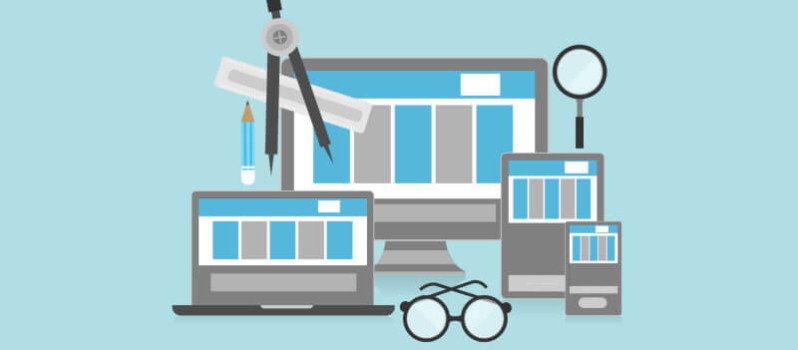
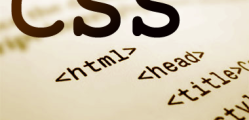


Leave a Reply